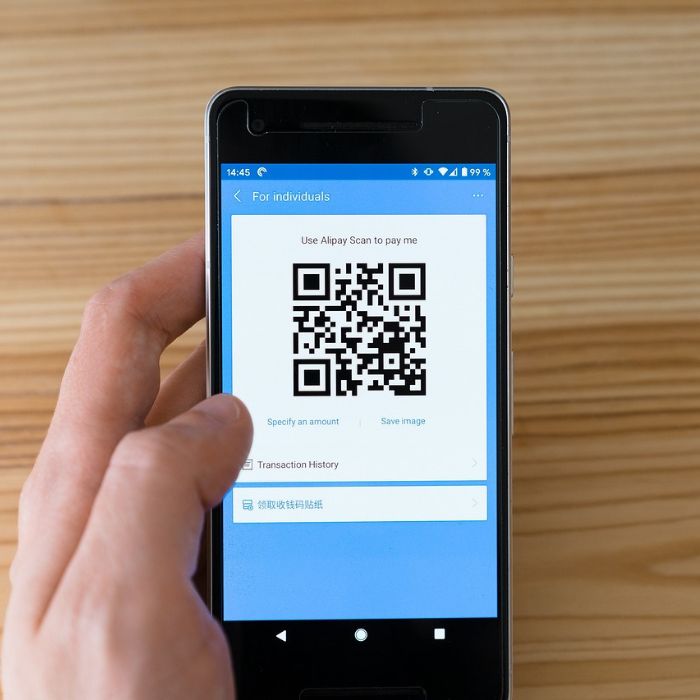Best Cloud Hosting Providers for Websites in 2025
I recently moved from shared hosting to cloud hosting because someone broke into my website and posted a link to a gambling website. To my surprise, it also speeds up the performance, which is good for visitors and SEO.
Cloud hosting also eliminates technical work compared to VPS hosting. It’s a managed hosting plan, you don’t need to install an OS, tune performance, etc. As easy as shared hosting. In short, cloud hosting offers better speed, scalability, and reliability than traditional shared hosting.
This guide compares the top cloud hosting providers in 2025, helping you choose the best solution based on performance, pricing, and ease of use.
Quick Links:
-
Quick Comparison Table (At-a-glance overview)
Table of Contents
Why Choose Cloud Hosting?
Cloud hosting outperforms traditional hosting because:
✔ Faster load times (distributed server resources)
✔ 99.9%+ uptime (no single point of failure)
✔ Auto-scaling (handles traffic spikes effortlessly)
✔ Enhanced security (isolated environments, DDoS protection)
Cloud vs. shared hosting: Which is right for you? Learn more here.
Quick Comparison Table
| Provider | Best For | Starting Price (2025) | Key Features | Free Trial? |
|---|---|---|---|---|
| Hostinger | Growing websites | $7.99/month | Free CDN integration | No (30-day refund) |
| Cloudways | Managed cloud hosting | $11/month | 1-click server setup, built-in caching | 3-day free trial |
| SiteGround | WordPress hosting | $100/month | Google Cloud infrastructure, staging sites | No (30-day refund) |
| Bluehost Cloud | Beginners | $9.99/month | Simple dashboard, free CDN | No (30-day refund) |
| Kinsta | Speed & performance | $35/month | Premium Google Cloud servers, edge caching | No (30-day refund) |
| Amazon AWS | Enterprise scaling | Pay-as-you-go | Unlimited scalability, global data centers | 12-month free tier |
Does hosting affect SEO? Here’s how speed impacts rankings.
Best Cloud Hosting Providers (In-Depth Review)
1. Hostinger: Growing Sites, ECom
Why Choose Hostinger Cloud?
-
Performance: Up to 4x faster and 20x more resources than shared hosting.
-
Ease of Use: Combines VPS power with shared hosting simplicity.
-
Reliability: Improved speed, uptime, and isolation vs. shared plans.
Pros:
Easy to upgrade between Cloud Startup → Professional → Enterprise as your site grows.
Built-in path for growth without server migration pain.
Cons:
Best suited for CMS (e.g., WordPress, WooCommerce).
Not recommended for custom-coded, resource-heavy applications needing fine-tuned environments.
2. Cloudways: Best Managed Cloud Hosting Provider
Why Choose Cloudways?
Cloudways simplifies cloud hosting by managing servers for you on top of AWS, Google Cloud, and DigitalOcean.
2025 Key Features:
-
1-click server launches (no sysadmin skills needed)
-
Built-in Breeze caching (faster WordPress speeds)
-
Auto-healing servers (self-repairing if issues occur)
Pros:
✅ No server management required
✅ Pay-as-you-go pricing (no long-term contracts)
✅ Supports PHP 8.3 & HTTP/3
Cons:
❌ No email hosting included
❌ Higher learning curve than traditional hosts
Need cloud storage for remote teams? Compare solutions here.
3. SiteGround: Best Cloud Hosting for WordPress
Why Choose SiteGround?
SiteGround offers optimized WordPress hosting with Google Cloud infrastructure.
2025 Upgrades:
-
Ultra-fast NVMe storage
-
AI anti-bot protection
-
WordPress staging + Git integration
Pros:
✅ Best-in-class WordPress performance
✅ Free CDN & SSL certificates
✅ Reliable 24/7 support
Cons:
❌ Higher renewal prices
❌ Limited storage on entry plans
4. Bluehost Cloud: Best for Beginners
Why Choose Bluehost?
Bluehost makes cloud hosting easy for first-timers with a simplified dashboard.
Standout Features:
-
Free domain for 1st year
-
Automatic WordPress migrations
-
Resource protection (no noisy neighbor issues)
Pros:
✅ Most beginner-friendly interface
✅ Affordable introductory pricing
✅ Official WordPress recommendation
Cons:
❌ Upsells for add-ons
❌ Basic performance vs. premium hosts
5. Kinsta: Best for Speed & High Performance
Why Choose Kinsta?
Kinsta delivers premium hosting on Google Cloud’s fastest servers.
2025 Enhancements:
-
Edge caching (35% faster TTFB)
-
DDoS protection powered by Cloudflare
-
Automatic PHP version updates
Pros:
✅ Blazing-fast load times
✅ Free premium migrations
✅ 24/7 expert support
Cons:
❌ No email hosting
❌ Strict visitor limits
Building a new site? Check these website builders for small businesses.
6. Amazon AWS: Best for Enterprises & Large-Scale Hosting
Why Choose Amazon AWS?
AWS powers 37% of the internet and offers unmatched scalability.
Key Features:
-
200+ cloud services (EC2, S3, RDS, etc.)
-
Global data centers (low-latency worldwide)
-
Pay-per-second billing
Pros:
✅ Infinite scalability
✅ Most advanced cloud features
✅ 12-month free tier available
Cons:
❌ Requires technical expertise
❌ Complex pricing structure
Final Thoughts: Which Cloud Hosting Provider is Right for You?
-
Want managed cloud hosting? → Cloudways
-
Running WordPress? → SiteGround
-
New to hosting? → Bluehost Cloud
-
Need maximum speed? → Kinsta
-
Enterprise scaling? → Amazon AWS
Pro Tip: Many businesses use Cloudways for simplicity + AWS for advanced needs.
Cloud Hosting Checklist
Before choosing, ensure your provider offers:
✓ SSD/NVMe storage
✓ Free SSL & CDN
✓ Daily backups
✓ 24/7 support