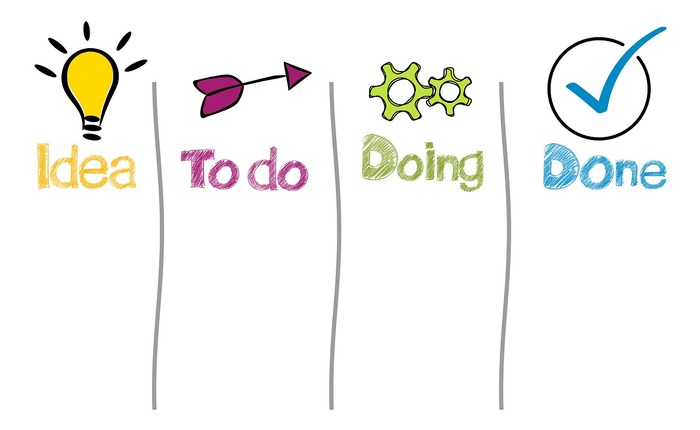How Remote Teams Stay Organized with Cloud-Based Project Management
Remote work is here to stay—but without the right systems, distributed teams face chaos, miscommunication, and plummeting productivity. Cloud-based project management tools bridge the gap, keeping teams aligned no matter where they work.
This guide covers:
✅ Top challenges of managing remote teams
✅ How cloud project management transforms collaboration
✅ Best tools for tracking tasks, meetings, and files
✅ Proven strategies to keep remote teams engaged
Let’s solve remote work chaos—for good!
Table of Contents
1. The Biggest Remote Work Challenges
Pain Points for Distributed Teams:
❌ Communication gaps (Messages lost across time zones)
❌ Unclear priorities (Who’s doing what by when?)
❌ File disorganization (Endless “final_v2_updated_FINAL.doc”)
❌ Low visibility (Managers can’t track progress)
The Cost of Poor Remote Management:
-
Miscommunication costs businesses $12,506/employee annually (Grammarly)
-
83% of remote workers say poor tools hurt productivity (Buffer)
💡 First step? Get reliable Cloud Storage for Remote Teams.
2. How Cloud Project Management Fixes This
Key Benefits:
✔ Real-time collaboration (Edit documents simultaneously)
✔ Centralized communication (No more digging through emails)
✔ Automated workflows (Reduce manual follow-ups)
✔ Anywhere access (Work from home, cafes, or Bali)
How It Works:
-
Tasks assigned with deadlines
-
Files stored/shared in one hub
-
Progress tracked on dashboards
-
Team chats happen in context
🚀 For all-in-one solutions, see Best Project Management Tools for Teams.
3. Must-Have Remote Work Tools
| Category | Top Tools | Solves |
|---|---|---|
| Task Management | Asana, ClickUp | Missed deadlines |
| Video Calls | Zoom, Google Meet | Face-to-face connection |
| File Sharing | Google Drive, Dropbox | Version control nightmares |
| Instant Messaging | Slack, Microsoft Teams | Email overload |
Pro Tip:
Choose tools that integrate (e.g., Slack + Google Drive + Asana).
4. Best Practices for Remote Team Success
✅ Daily Standups (15 mins max)
-
What did you do yesterday?
-
What’s today’s goal?
-
Any blockers?
✅ Document Everything
-
Centralize SOPs, meeting notes, and decisions
✅ Overcommunicate
-
Default to public channels over DMs
-
Send weekly recaps
✅ Virtual Bonding
-
Monthly coffee chats (no work talk!)
-
Celebrate wins publicly
5. Future of Remote Work Tech
🔮 AI Meeting Assistants (Auto-summarize key points)
🔮 VR Workspaces (3D offices for watercooler chats)
🔮 Time Zone Bots (Auto-schedule across global clocks)
Final Checklist: Is Your Remote Team Optimized?
✔ Core tools selected (PM + storage + communication)
✔ Processes documented (How we work remotely)
✔ Async communication norms (Response time SLAs)
✔ Regular check-ins scheduled (1:1s + team syncs)
🚀 Equip your team with:
Remote work isn’t the problem—poor tools and processes are. Upgrade yours today!